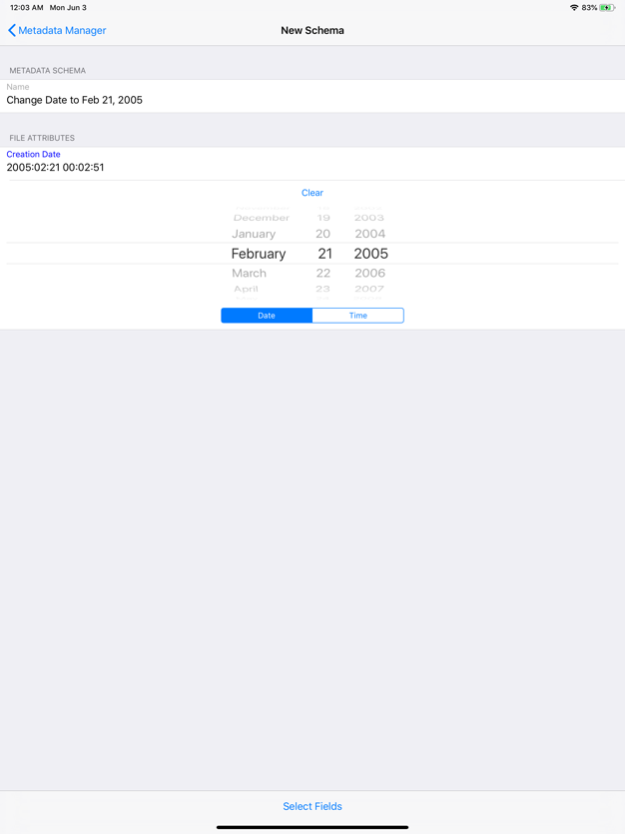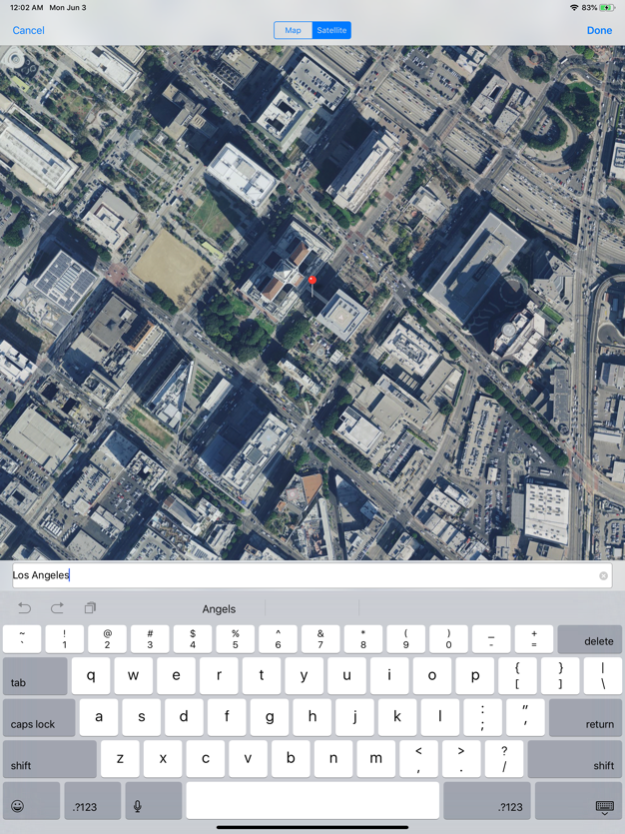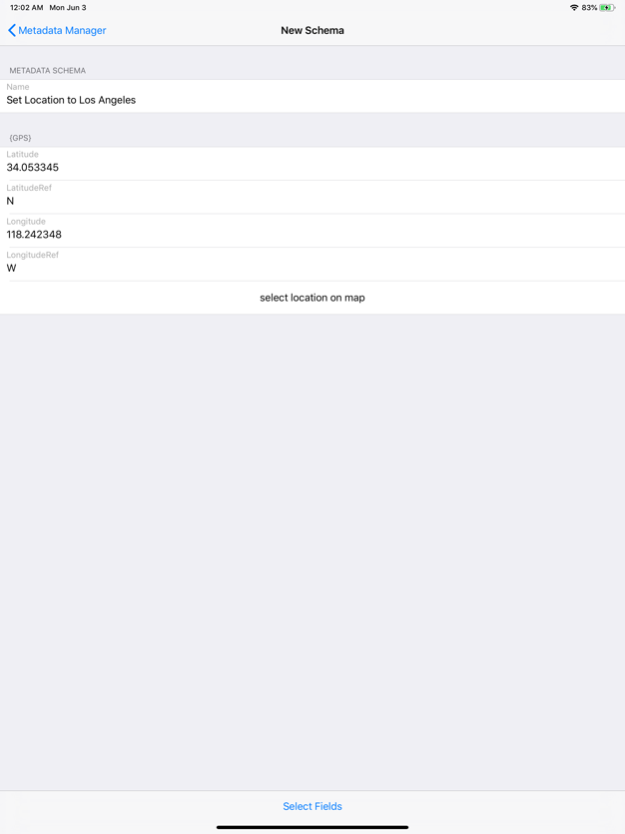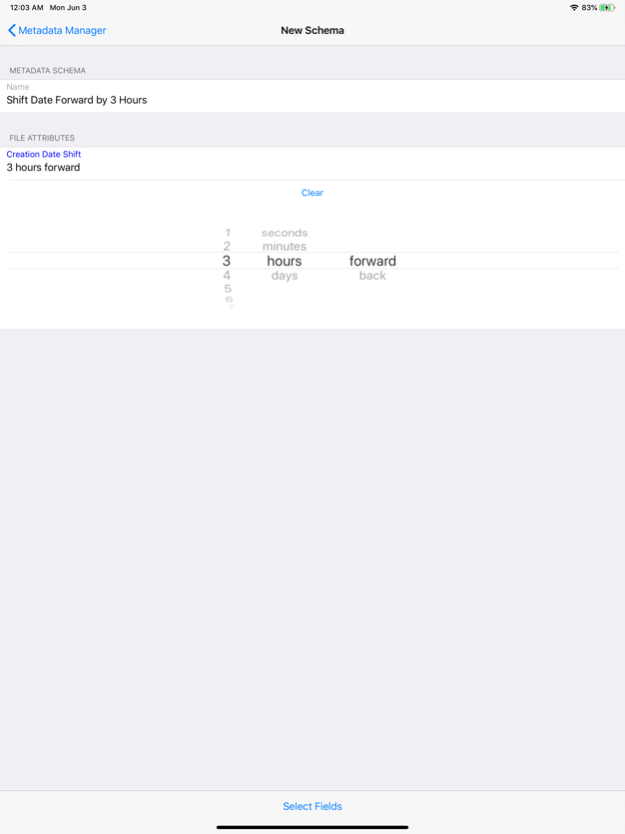Metadata Pro 9.2
Paid Version
Publisher Description
PHOTO AND VIDEO METADATA EDITOR
•Single or batch edit date
•Single or batch edit location/GPS
•Single or batch EXIF, PNG, and TIFF metadata
•Single or batch shift dates to correct timezone (i.e. shift photos by 5 hours)
Built in actions to quickly perform these functions to a single or batch of photos/videos:
•Remove GPS/Location metadata
•Remove All metadata
•Set to current date and time
Additional Features:
•View filename and size of photos and videos
•View duration and resolution of videos
•Export metadata from photos and videos to apply to other photos and videos
•Create metadata schemas to reuse on photo and videos
•Read metadata of RAW photo file types such as CR2, NEF, DNG, and more! (Note: export of RAW file types not supported at this time)
Metadata Pro supports adding, removing, and/or editing the following photo metadata:
GPS:
•Altitude
•AltitudeRef
•Latitude
•LatitudeRef
•Longitude
•LongitudeRef
TIFF:
•Artist
•Copyright
•DateTime
•ImageDescription
•Make
•Model
•Orientation
•Software
PNG:
•Author
•Copyright
•Description
•Software
•Title
IPTC:
•Keywords
Exif:
•ApertureValue
•BodySerialNumber
•BrightnessValue
•CameraOwnerName
•Contrast
•CustomRendered
•DateTimeDigitized
•DateTimeOriginal
•DigitalZoomRatio
•ExposureBiasValue
•ExposureIndex
•ExposureMode
•ExposureProgram
•ExposureTime
•Flash
•FlashEnergy
•FNumber
•FocalLength
•FocalLenIn35mmFilm
•FocalPlaneResolutionUnit
•FocalPlaneXResolution
•FocalPlaneYResolution
•GainControl
•Gamma
•ISOSpeed
•LensMake
•LensModel
•LensSerialNumber
•LightSource
•MeteringMode
•RecommendedExposureIndex
•Saturation
•SceneCaptureType
•SceneType
•SensingMethod
•SensitivityType
•Sharpness
•ShutterSpeedValue
•StandardOutputSensitivity
•SubsecTime
•SubsecTimeDigitized
•SubsecTimeOrginal
•UserComment
•WhiteBalance
Metadata Pro supports adding, removing, and/or editing the following video metadata:
•Copyright
•CreationDate
•Description
•Location
•Make
•Model
•Software
Note: Modifying of existing photos and videos is only possible with JPG/JPEG photos and MOV videos.
Oct 19, 2020
Version 9.2
Minor bug fixes and improvements.
About Metadata Pro
Metadata Pro is a paid app for iOS published in the Screen Capture list of apps, part of Graphic Apps.
The company that develops Metadata Pro is PLATINUM CITY LLC. The latest version released by its developer is 9.2. This app was rated by 1 users of our site and has an average rating of 5.0.
To install Metadata Pro on your iOS device, just click the green Continue To App button above to start the installation process. The app is listed on our website since 2020-10-19 and was downloaded 791 times. We have already checked if the download link is safe, however for your own protection we recommend that you scan the downloaded app with your antivirus. Your antivirus may detect the Metadata Pro as malware if the download link is broken.
How to install Metadata Pro on your iOS device:
- Click on the Continue To App button on our website. This will redirect you to the App Store.
- Once the Metadata Pro is shown in the iTunes listing of your iOS device, you can start its download and installation. Tap on the GET button to the right of the app to start downloading it.
- If you are not logged-in the iOS appstore app, you'll be prompted for your your Apple ID and/or password.
- After Metadata Pro is downloaded, you'll see an INSTALL button to the right. Tap on it to start the actual installation of the iOS app.
- Once installation is finished you can tap on the OPEN button to start it. Its icon will also be added to your device home screen.